Voice over Internet Protocol (VoIP) FAQ's
The UK’s biggest telecommunications provider, the wholesaler called Openreach, is now very busy working towards its planned target date of December 2025 for the full switch off of its analogue based telephony services. As a result a lot of business and home users are now having to switch, or at least prepare to switch, to a digital only Voice over Internet Protocol (VoIP) based telephony service. This FAQ is a selection of the questions I have been asked about VoiP, how to get it and how to avoid the most common pitfalls.
I really hope you find it useful but if you have a question that I have not already answered then please feel free to email me, details on the Contact page, and I will do my best to answer it. I may even add your question to this FAQ.
I really hope you find it useful but if you have a question that I have not already answered then please feel free to email me, details on the Contact page, and I will do my best to answer it. I may even add your question to this FAQ.
0 ratings
Can I use my existing analogue telephone with a digital (VoIP) connection?
The short answer is no. An analogue telephone outputs completely different signals and is not compatible with digital voice services (Voice over Internet Protocol VoIP). If you want to keep your existing telephone(s) then you only have a couple of choices.
Some ISP’s are now supplying Internet routers that include a telephone socket that will allow an telephone fitted with a BT style plug to connect directly to the router. For example this is the rear of a BT supplied Infinity Home Hub that is provided for full fibre customers or with an additional modem for customers with a VDSL connection.

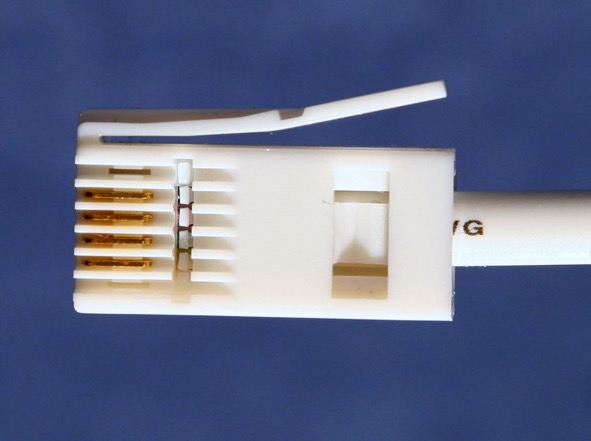
You can see the green socket marked Phone is designed to take a standard BT telephone style plug shown directly above this text.
Some other routers will have a socket that uses the American RJ11 style plug. You will normally receive a small adapter with these routers and that will connect to the router and provide a suitable BT style socket as shown here:
In effect the router manufacturer has built in something called an Analogue Telephone Adapter (ATA) into the router so you do not require a separate device to convert the analogue signals into digital ones..
If your Internet router does not have a suitable socket and you don’t want to replace the router then there is another solution that will let you keep your existing analogue telephone in service. You will need to use a stand-alone ATA that will effectively convert your existing telephone into a VoIP device so it can connect directly into any of the Ethernet sockets on your router. In the router photo above the Ethernet sockets are the yellow ones.
The most commonly used ATA, and the one I would usually recommend, is the Grandstream HT801. This is a small black box that has an RJ11 socket for a single telephone connection and an Ethernet socket to connect it to the router. For UK users they sometimes come with the required adapter but check as those sold on Amazon for example do not and you will need to purchase this separately.
If you want to connect two corded telephones then the HT802 is the ATA you require. The only difference is that the HT802 has two RJ11 sockets.
Please be aware that all ATA’s are really just tiny computers and they do need to be configured to work with your chosen VoIP provider. I recommend that you make sure that you can use an HT80x ATA with your chosen provider before you go ahead and purchase one. That said, the HT80x series have been around for years and are very widely supported so you should be able to find the details you require.
If you are unsure about configuring the ATA then I recommend that you find someone who is capable of doing this for you as it is not a simple ‘plug and play’ device. Sometimes VoIP service suppliers will provide a pre-configured ATA and this is a good option if available. Just make sure that you are not paying too much for one of these as the HT801 should only cost you around £48 excluding any RJ11 adapters.
As an example Premitel, a VoIP service provider, can supply a pre-configured HT801 ATA for their VoIP service at a very reasonable cost of £59.00. This is a good price for a pre-configured ATA and around that is what I would expect to be paying. Certainly not too much more.
Some ISP’s are now supplying Internet routers that include a telephone socket that will allow an telephone fitted with a BT style plug to connect directly to the router. For example this is the rear of a BT supplied Infinity Home Hub that is provided for full fibre customers or with an additional modem for customers with a VDSL connection.

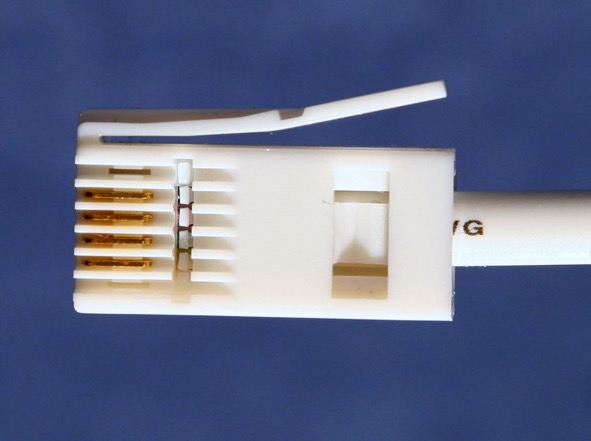
You can see the green socket marked Phone is designed to take a standard BT telephone style plug shown directly above this text.
Some other routers will have a socket that uses the American RJ11 style plug. You will normally receive a small adapter with these routers and that will connect to the router and provide a suitable BT style socket as shown here:
In effect the router manufacturer has built in something called an Analogue Telephone Adapter (ATA) into the router so you do not require a separate device to convert the analogue signals into digital ones..
If your Internet router does not have a suitable socket and you don’t want to replace the router then there is another solution that will let you keep your existing analogue telephone in service. You will need to use a stand-alone ATA that will effectively convert your existing telephone into a VoIP device so it can connect directly into any of the Ethernet sockets on your router. In the router photo above the Ethernet sockets are the yellow ones.
The most commonly used ATA, and the one I would usually recommend, is the Grandstream HT801. This is a small black box that has an RJ11 socket for a single telephone connection and an Ethernet socket to connect it to the router. For UK users they sometimes come with the required adapter but check as those sold on Amazon for example do not and you will need to purchase this separately.
If you want to connect two corded telephones then the HT802 is the ATA you require. The only difference is that the HT802 has two RJ11 sockets.
Please be aware that all ATA’s are really just tiny computers and they do need to be configured to work with your chosen VoIP provider. I recommend that you make sure that you can use an HT80x ATA with your chosen provider before you go ahead and purchase one. That said, the HT80x series have been around for years and are very widely supported so you should be able to find the details you require.
If you are unsure about configuring the ATA then I recommend that you find someone who is capable of doing this for you as it is not a simple ‘plug and play’ device. Sometimes VoIP service suppliers will provide a pre-configured ATA and this is a good option if available. Just make sure that you are not paying too much for one of these as the HT801 should only cost you around £48 excluding any RJ11 adapters.
As an example Premitel, a VoIP service provider, can supply a pre-configured HT801 ATA for their VoIP service at a very reasonable cost of £59.00. This is a good price for a pre-configured ATA and around that is what I would expect to be paying. Certainly not too much more.
0 ratings
Is a dedicated VoIP telephone a better option that an ATA?
In my opinion using a dedicated VoIP telephone will always be preferable to using an existing analogue telephone with some sort of ATA regardless of it being a stand-alone device or one built into a router. You will usually have access to far more of the features that VoIP services provide and the call quality will invariably be much better.
One common complaint that I do hear is that many of the dedicated VoIP telephones look like they are designed for offices and not homes. This is slowly changing and recently I saw a new big button telephone that would be ideal for those with visual impairments . You can find some details here:
https://www.pmctelecom.co.uk/fanvil-x305-big-button-ip-phone/
The Fanvil X305 Big Button IP Phone has some excellent features like the four big speed dial buttons (M1 to M4) and it also supports wireless networking so no need for an Ethernet cable to connect it to a wireless router. These phones do not come cheap but it is great to see a recognised VoIP phone manufacturer finally producing a product that is clearly aimed at the home market. Hopefully, others will follow but at the time of writing there are not too many options available.
There are a lot of VoIP phone manufacturers out there and my advice would be to try and stick to the most well known brands as getting a VoIP telephone configured to work with a VoIP service is never easy. Just like the ATA’s I mentioned earlier, these things are NOT plug and play and either you or someone else will need to configure the telephone to work with your chosen VoIP service provider.
As with the ATA’s you can find some VoIP service providers that will offer pre-configured devices and this may be the best option to meet your needs.
However, you need to remember that one of the great strengths of VoIP is that you can easily change provider and so you do not want to have to change your telephone if you decide to do that. Make sure that you have a telephone or telephones that can operate with all standard SIP based services and you should be fine if you decide to move to another provider.
Wikipedia says:
The Session Initiation Protocol (SIP) is a signalling protocol used for initiating, maintaining, and terminating communication sessions that include voice, video and messaging applications.
It is far and away the most commonly used protocol for VoIP and most VoIP services will be based on using the SIP protocol. So for compatibility and choice I would only recommend using any device if it is fully SIP compliant. The whole idea of standards is to allow choice so sticking to SIP will give you the widest possible choices when selecting devices.
This is not an exhaustive list but I would recommend only choosing VoIP telephones from Fanvil, Gigaset, Grandstream, Snom and Yealink. These manufacturers tend to be widely supported by VoIP service providers but it is always worth checking just in case your provider doesn’t support some of them. For me that tends to be a red flag as any good SIP based service should work with any good SIP based telephone.
I have used devices from those listed above for years and I also use several different VoIP service providers and so having a telephone that will be compatible with various service providers is very important. Stick to those with a proven reputation and you should not go wrong.
One common complaint that I do hear is that many of the dedicated VoIP telephones look like they are designed for offices and not homes. This is slowly changing and recently I saw a new big button telephone that would be ideal for those with visual impairments . You can find some details here:
https://www.pmctelecom.co.uk/fanvil-x305-big-button-ip-phone/
The Fanvil X305 Big Button IP Phone has some excellent features like the four big speed dial buttons (M1 to M4) and it also supports wireless networking so no need for an Ethernet cable to connect it to a wireless router. These phones do not come cheap but it is great to see a recognised VoIP phone manufacturer finally producing a product that is clearly aimed at the home market. Hopefully, others will follow but at the time of writing there are not too many options available.
There are a lot of VoIP phone manufacturers out there and my advice would be to try and stick to the most well known brands as getting a VoIP telephone configured to work with a VoIP service is never easy. Just like the ATA’s I mentioned earlier, these things are NOT plug and play and either you or someone else will need to configure the telephone to work with your chosen VoIP service provider.
As with the ATA’s you can find some VoIP service providers that will offer pre-configured devices and this may be the best option to meet your needs.
However, you need to remember that one of the great strengths of VoIP is that you can easily change provider and so you do not want to have to change your telephone if you decide to do that. Make sure that you have a telephone or telephones that can operate with all standard SIP based services and you should be fine if you decide to move to another provider.
Wikipedia says:
The Session Initiation Protocol (SIP) is a signalling protocol used for initiating, maintaining, and terminating communication sessions that include voice, video and messaging applications.
It is far and away the most commonly used protocol for VoIP and most VoIP services will be based on using the SIP protocol. So for compatibility and choice I would only recommend using any device if it is fully SIP compliant. The whole idea of standards is to allow choice so sticking to SIP will give you the widest possible choices when selecting devices.
This is not an exhaustive list but I would recommend only choosing VoIP telephones from Fanvil, Gigaset, Grandstream, Snom and Yealink. These manufacturers tend to be widely supported by VoIP service providers but it is always worth checking just in case your provider doesn’t support some of them. For me that tends to be a red flag as any good SIP based service should work with any good SIP based telephone.
I have used devices from those listed above for years and I also use several different VoIP service providers and so having a telephone that will be compatible with various service providers is very important. Stick to those with a proven reputation and you should not go wrong.
0 ratings
Should I use wireless (Wi-Fi) or DECT for a cordless VoIP telephone(s)?
If you want the most reliable and trouble free experience then I would only consider the DECT based handsets for a cordless telephone. Using wireless (Wi-Fi) with cordless handsets is new to VoIP telephones and it has not been as smooth or reliable as it could be. One big tell-tale sign that suggests this is not a mature and reliable way to connect VoIP phones is the lack of models available.
I only know of two manufacturers, Fanvil and Grandstream who have released Wi-Fi based VoIP phones. They are also quite expensive to buy. The best price I have seen so far is £107 for a Grandstream WP810 including VAT. The Grandstream WP825 is a rugged portable Wi-Fi IP phone that sits at the top of their range and costs about £203 including VAT.
You can get really good DECT based handset from about £105 and additional handsets should cost from about £50 so you do have to ask yourself if the Wi-Fi capability really justifies the extra cost. I have seen a Grandstream bundle of the DP750 DECT basestation and two DP720 handsets selling online for about £177 including VAT. You may find even better prices if you look hard enough although I suggest that you choose your supplier carefully as after sales support is more often required with VoIP phones.
Of course the DECT based VoIP phones are more expensive than the primitive analogue DECT handsets they are replacing but remember that you are getting a much more flexible and capable system that is based on tiny computers in both the base station and the handsets. That will come at a cost but this cost can at least be justified by the additional complexity of the hardware and software.
I only know of two manufacturers, Fanvil and Grandstream who have released Wi-Fi based VoIP phones. They are also quite expensive to buy. The best price I have seen so far is £107 for a Grandstream WP810 including VAT. The Grandstream WP825 is a rugged portable Wi-Fi IP phone that sits at the top of their range and costs about £203 including VAT.
You can get really good DECT based handset from about £105 and additional handsets should cost from about £50 so you do have to ask yourself if the Wi-Fi capability really justifies the extra cost. I have seen a Grandstream bundle of the DP750 DECT basestation and two DP720 handsets selling online for about £177 including VAT. You may find even better prices if you look hard enough although I suggest that you choose your supplier carefully as after sales support is more often required with VoIP phones.
Of course the DECT based VoIP phones are more expensive than the primitive analogue DECT handsets they are replacing but remember that you are getting a much more flexible and capable system that is based on tiny computers in both the base station and the handsets. That will come at a cost but this cost can at least be justified by the additional complexity of the hardware and software.
0 ratings
Should I use wireless (Wi-Fi) for a VoIP desk phone?
Unlike the cordless telephones that are few in number and rather expensive you will find quite a few desk based options that can use wireless (Wi-Fi) to connect to your Internet router or wireless Access Point (AP). You should be able to find a Wi-Fi enabled desk phone like the Grandstream GRP2612W for about £87 and the prices go up from there for the more fully featured phones.
If you plan to use a Wi-Fi connection just remember that the handset will still require access to a mains socket for its power supply. An alternative method of powering most of these phones is to use an Ethernet cable and use Power over Ethernet (PoE) instead. At least this will provide you with two alternative means to connect the phone to the Internet and if the Wi-Fi signal isn’t good enough you still have another option.
I have a Wi-Fi enabled desk phone for my own office use but most of the time it is connected to a small PoE Ethernet switch that is connected to my home Local Area Network (LAN). I tend to only use the Wi-Fi connection on those odd occasions when I take the desk phone to another location. Quite handy if I want to demonstrate a VoIP phone for a customer or if I am away on holiday and still want access to a proper desk phone.
If you plan to use a Wi-Fi connection just remember that the handset will still require access to a mains socket for its power supply. An alternative method of powering most of these phones is to use an Ethernet cable and use Power over Ethernet (PoE) instead. At least this will provide you with two alternative means to connect the phone to the Internet and if the Wi-Fi signal isn’t good enough you still have another option.
I have a Wi-Fi enabled desk phone for my own office use but most of the time it is connected to a small PoE Ethernet switch that is connected to my home Local Area Network (LAN). I tend to only use the Wi-Fi connection on those odd occasions when I take the desk phone to another location. Quite handy if I want to demonstrate a VoIP phone for a customer or if I am away on holiday and still want access to a proper desk phone.
0 ratings
What sort of Internet connection do I need to use a VoIP telephone?
If you already have an Internet connection at your home, office or business premises then you should already have the required connection to be able to use a VoIP based telephony service. Calls made using VoIP do not require much bandwidth and will typically not use more than 128,000 bits per second (128 Kbps). For the vast majority of UK based Internet connections that is not going to be much bandwidth taken from what is available.
That bandwidth is also only required during a call and the rest of the time there will not be much network activity created by the VoIP phone.
However, it is essential to ensure that this small amount of data bandwidth is always available as otherwise the call quality can be affected. It is often possible to prioritise certain types of network traffic and quite a few routers and network switches can automatically prioritise SIP based VoIP data so do try to do this if your equipment has the feature.
There are a few other ways to ensure that sufficient bandwidth for the VoIP calls is always available and these will depend upon the features available in the router, wireless AP’s and any network switches you may be using. Some users never seem to have a problem because they don’t fully utilise the bandwidth they have available so there is always some spare capacity. For others, particularly those streaming high resolution TV or games, there may be times when no spare bandwidth is available and that is when the problems emerge.
My advice is to give it a try and see how well it works. If you find that at certain times the call quality or reliability suffers then you will probably need to do some further work to optimise your connection and ensure that your VoIP service works as well as it should do. You could also get your network checked out before you take the plunge to ensure that it is capable of supporting the required VoIP service.
If you are a business user and you will be using multiple ‘lines’ or numbers concurrently then you may be better off with a dedicated Internet connection used for the VoIP service. You may even require something called a SIP trunk if you intend to host your own in-house PBX. There are some very good providers of these services and I recommend that you seek impartial and independent advice before you proceed to adopt a VoIP based solution for your telephony needs.
That bandwidth is also only required during a call and the rest of the time there will not be much network activity created by the VoIP phone.
However, it is essential to ensure that this small amount of data bandwidth is always available as otherwise the call quality can be affected. It is often possible to prioritise certain types of network traffic and quite a few routers and network switches can automatically prioritise SIP based VoIP data so do try to do this if your equipment has the feature.
There are a few other ways to ensure that sufficient bandwidth for the VoIP calls is always available and these will depend upon the features available in the router, wireless AP’s and any network switches you may be using. Some users never seem to have a problem because they don’t fully utilise the bandwidth they have available so there is always some spare capacity. For others, particularly those streaming high resolution TV or games, there may be times when no spare bandwidth is available and that is when the problems emerge.
My advice is to give it a try and see how well it works. If you find that at certain times the call quality or reliability suffers then you will probably need to do some further work to optimise your connection and ensure that your VoIP service works as well as it should do. You could also get your network checked out before you take the plunge to ensure that it is capable of supporting the required VoIP service.
If you are a business user and you will be using multiple ‘lines’ or numbers concurrently then you may be better off with a dedicated Internet connection used for the VoIP service. You may even require something called a SIP trunk if you intend to host your own in-house PBX. There are some very good providers of these services and I recommend that you seek impartial and independent advice before you proceed to adopt a VoIP based solution for your telephony needs.
0 ratings
Do I have enough bandwidth for a VoIP phone?
This is often the wrong question.
Why?
Because a VoIP call will not require much bandwidth at all. The maximum bandwidth will normally be less than 100 Kilobits per second or 1 tenth of a Megabit. Even with a really slow ADSL connection most sites would have more than enough bandwidth.
The trouble is that VoIP calls need to have much more than just bandwidth. They are very sensitive to things like packet loss and latency. So even if you have lots of bandwidth your Internet connection may not be suitable if it suffers from high latency or packet loss.
Before you install any sort of VoIP service I recommend that you try to establish how well your Internet and your Local Area Network (LAN) is operating. See if you can borrow a VoIP phone, preferably SIP based, and use it to test your connection.
If your Internet connection or your LAN aren’t good enough to support a VoIP connection than you should either avoid using VoIP or get the problems resolved. Otherwise all you will end up with is a very frustrating experience for yourself and your callers.
You may also require some sort of Quality of Service (QoS) system on your LAN otherwise you can end up with intermittent problems due to the available bandwidth being consumed by one or more devices.
See this Wiki article for more information about QoS.
Why?
Because a VoIP call will not require much bandwidth at all. The maximum bandwidth will normally be less than 100 Kilobits per second or 1 tenth of a Megabit. Even with a really slow ADSL connection most sites would have more than enough bandwidth.
The trouble is that VoIP calls need to have much more than just bandwidth. They are very sensitive to things like packet loss and latency. So even if you have lots of bandwidth your Internet connection may not be suitable if it suffers from high latency or packet loss.
Before you install any sort of VoIP service I recommend that you try to establish how well your Internet and your Local Area Network (LAN) is operating. See if you can borrow a VoIP phone, preferably SIP based, and use it to test your connection.
If your Internet connection or your LAN aren’t good enough to support a VoIP connection than you should either avoid using VoIP or get the problems resolved. Otherwise all you will end up with is a very frustrating experience for yourself and your callers.
You may also require some sort of Quality of Service (QoS) system on your LAN otherwise you can end up with intermittent problems due to the available bandwidth being consumed by one or more devices.
See this Wiki article for more information about QoS.
0 ratings
Do I need to use the digital (VoIP) service provided by my Internet Service Provider (ISP)?
The short answer is no you do not.
Long gone are the bad days when you could only get a telephone line from a wretched company called BT. Those of us old enough to remember those days should still remember the really poor levels of service and the high cost to get them. I also remember being told not to make work calls during the morning as they cost so much more than at other times.
Then in the afternoon all the trunk lines would get busy and you would often get a recorded message saying that all lines are busy, please try later. How any business got done is beyond me and it must have been super frustrating for UK businesses that needed so much more from their telecommunications provider. It was this extremely poor service that finally got competition introduced and we have never looked back.
Let me be very clear about this point. Your Internet service and your VoIP telephony service can be from completely different suppliers and this is a really good thing. It means that you have a choice as to who provides your telephony service and that means that the VoIP service providers must compete for your business. It is that competition that drives standards of service up and keeps prices down.
There are some really good ISP’s that will make it quite clear that you can use anyone’s VoIP service and then there are others that really do not want to do that. They would much prefer that you simply take up whatever VoIP service they offer without looking at the cost or considering any other options. If you do that then you could be making a big mistake and end up paying more than you need to. You may even end up with an inferior service so please make sure that you have considered at least a few alternatives before you make any sort of commitment.
Long gone are the bad days when you could only get a telephone line from a wretched company called BT. Those of us old enough to remember those days should still remember the really poor levels of service and the high cost to get them. I also remember being told not to make work calls during the morning as they cost so much more than at other times.
Then in the afternoon all the trunk lines would get busy and you would often get a recorded message saying that all lines are busy, please try later. How any business got done is beyond me and it must have been super frustrating for UK businesses that needed so much more from their telecommunications provider. It was this extremely poor service that finally got competition introduced and we have never looked back.
Let me be very clear about this point. Your Internet service and your VoIP telephony service can be from completely different suppliers and this is a really good thing. It means that you have a choice as to who provides your telephony service and that means that the VoIP service providers must compete for your business. It is that competition that drives standards of service up and keeps prices down.
There are some really good ISP’s that will make it quite clear that you can use anyone’s VoIP service and then there are others that really do not want to do that. They would much prefer that you simply take up whatever VoIP service they offer without looking at the cost or considering any other options. If you do that then you could be making a big mistake and end up paying more than you need to. You may even end up with an inferior service so please make sure that you have considered at least a few alternatives before you make any sort of commitment.
0 ratings
Can I keep my existing telephone number(s) when switching to VoIP?
This is a good question and is not quite so easy to answer. For many customers it should be possible to move your number from your existing telephony provider to your new one. This is called ‘number porting’ and it is managed by the telephony provider that will be receiving the number. You will not normally need to do anything once you have given permission to your chosen VoIP provider to port your existing number to their service.
The cost for doing this can vary greatly from free to £50 or more per number that is ported. It is a one off cost though so that may not be a significant factor when you are looking for a VoIP service. It should normally take between 14 and 21 days or 15 working days to put it another way but I have seen them take longer when there are issues with proof of ownership of the number or numbers being ported.
I did say that for many customers it should be possible and this is because for some people it simply will not be possible to port (move) an existing number to a different service provider. In some situations the incumbent provider may only have a small pool of numbers allocated to them for a specific geographical area.
One of my customers had signed up with TalkTalk many years ago and had been given a Tavistock number (01822) for their home line. A couple of years ago they moved house but still in the same 01822 area code so assumed that if they left TalkTalk and went with a different provider they could keep their existing number. Unfortunately for them this was not the case and they would only be able to keep the number if they stayed with TalkTalk.
As they were rather keen to get away from TalkTalk, no surprises there, they ended up having to take a new number in the 01822 area code block. TalkTalk did not want to release the number because they don’t have many allocated to them for the 01822 area code and if every one of their customers took their numbers with them then TalkTalk would end up with even less. Given just how many TalkTalk customers do move to other providers that probably would not take very long either.
My advice is to not assume that you will be able to port your existing number(s) and plan accordingly. Decide if keeping the existing number really is that important or if you may be better off starting afresh with a brand new number. Any half decent VoIP provider should be able to offer you a number in the same area code that you currently have.
My home telephone number and my business telephone number both use the 01822 area code but one service is provided by Webmate, my ISP, and the other is provided by Sipgate, a VoIP provider. Both numbers ring on the same VoIP telephone as well as it has support for up to three different SIP accounts so I can easily see if it is a home or business call.
In my case we could port our existing home number from the previous telephony provider so that is what I did. When I moved from my office in Plymouth to work from home in Tavistock I decided to change the business number rather than port a Plymouth number to Sipgate. For me it has worked out well so I would not be too concerned if a number port is not possible because in many cases it is not the end of the world.
One word of warning here. Do NOT request a number port until you have read the answer to the question; When should I request a number port?
The cost for doing this can vary greatly from free to £50 or more per number that is ported. It is a one off cost though so that may not be a significant factor when you are looking for a VoIP service. It should normally take between 14 and 21 days or 15 working days to put it another way but I have seen them take longer when there are issues with proof of ownership of the number or numbers being ported.
I did say that for many customers it should be possible and this is because for some people it simply will not be possible to port (move) an existing number to a different service provider. In some situations the incumbent provider may only have a small pool of numbers allocated to them for a specific geographical area.
One of my customers had signed up with TalkTalk many years ago and had been given a Tavistock number (01822) for their home line. A couple of years ago they moved house but still in the same 01822 area code so assumed that if they left TalkTalk and went with a different provider they could keep their existing number. Unfortunately for them this was not the case and they would only be able to keep the number if they stayed with TalkTalk.
As they were rather keen to get away from TalkTalk, no surprises there, they ended up having to take a new number in the 01822 area code block. TalkTalk did not want to release the number because they don’t have many allocated to them for the 01822 area code and if every one of their customers took their numbers with them then TalkTalk would end up with even less. Given just how many TalkTalk customers do move to other providers that probably would not take very long either.
My advice is to not assume that you will be able to port your existing number(s) and plan accordingly. Decide if keeping the existing number really is that important or if you may be better off starting afresh with a brand new number. Any half decent VoIP provider should be able to offer you a number in the same area code that you currently have.
My home telephone number and my business telephone number both use the 01822 area code but one service is provided by Webmate, my ISP, and the other is provided by Sipgate, a VoIP provider. Both numbers ring on the same VoIP telephone as well as it has support for up to three different SIP accounts so I can easily see if it is a home or business call.
In my case we could port our existing home number from the previous telephony provider so that is what I did. When I moved from my office in Plymouth to work from home in Tavistock I decided to change the business number rather than port a Plymouth number to Sipgate. For me it has worked out well so I would not be too concerned if a number port is not possible because in many cases it is not the end of the world.
One word of warning here. Do NOT request a number port until you have read the answer to the question; When should I request a number port?
0 ratings
When should I request a number port?
If you request a number port for an existing number you need to be aware that any services associated with that number will also cease at the same time that the number is moved across to the new telephony service.
Let’s assume that you have an existing number that you have used for some years now. That number is connected directly to a land line (copper wires) that provide not just your existing telephone service but also your Internet service. If you ask a VoIP provider to port your number to their VoIP service then they will manage this task for you and assuming that they can port the number will place a cease request for your existing telephone service.
The problem here is that as it is an analogue service it means that the line itself will be ceased and without a line you cannot have an Internet service. Without any Internet connection you won’t be able to access your new VoIP service so you will end up with nothing at all. Trust me as I have had to help a couple of customers who have made this mistake and it is not something that is easy to resolve or can be done quickly.
If you want to port a number that is currently associated with an analogue line then you are going to have to get a replacement digital only Internet service installed first. Then when that new service is up and running you can happily port the existing number to a VoIP provider safe in the knowledge that your old analogue based service will be ceased on the same day that the number port goes live on the new VoIP service.
I had to do this at my home as my original Internet connection used a VDSL service, otherwise known as Fibre to the Cabinet (FTTC), with the final connection from the green cabinet to my house using copper wires. This means that it was an analogue service even though the only analogue part was between my home and the nearby green cabinet.
As I wanted to keep our existing home number I got a brand new full fibre connection installed that would replace my slower VDSL service. In my case my ISP, Webmate, organised the new connection and it was installed whilst my existing connection was still in service. Then when I confirmed that the new connection was up and running and working well I instructed Webmate to port my existing home number to their own VoIP service.
On the day that the home number moved across to my new VoIP service the VDSL service was automatically turned off and the account terminated.
I hope my example helps to explain why you have to be so careful about porting existing numbers. Get your ducks lined up and everything can go smoothly. Get it wrong and you will soon find out just how difficult the mess can be to sort out. You have been warned.
Let’s assume that you have an existing number that you have used for some years now. That number is connected directly to a land line (copper wires) that provide not just your existing telephone service but also your Internet service. If you ask a VoIP provider to port your number to their VoIP service then they will manage this task for you and assuming that they can port the number will place a cease request for your existing telephone service.
The problem here is that as it is an analogue service it means that the line itself will be ceased and without a line you cannot have an Internet service. Without any Internet connection you won’t be able to access your new VoIP service so you will end up with nothing at all. Trust me as I have had to help a couple of customers who have made this mistake and it is not something that is easy to resolve or can be done quickly.
If you want to port a number that is currently associated with an analogue line then you are going to have to get a replacement digital only Internet service installed first. Then when that new service is up and running you can happily port the existing number to a VoIP provider safe in the knowledge that your old analogue based service will be ceased on the same day that the number port goes live on the new VoIP service.
I had to do this at my home as my original Internet connection used a VDSL service, otherwise known as Fibre to the Cabinet (FTTC), with the final connection from the green cabinet to my house using copper wires. This means that it was an analogue service even though the only analogue part was between my home and the nearby green cabinet.
As I wanted to keep our existing home number I got a brand new full fibre connection installed that would replace my slower VDSL service. In my case my ISP, Webmate, organised the new connection and it was installed whilst my existing connection was still in service. Then when I confirmed that the new connection was up and running and working well I instructed Webmate to port my existing home number to their own VoIP service.
On the day that the home number moved across to my new VoIP service the VDSL service was automatically turned off and the account terminated.
I hope my example helps to explain why you have to be so careful about porting existing numbers. Get your ducks lined up and everything can go smoothly. Get it wrong and you will soon find out just how difficult the mess can be to sort out. You have been warned.
0 ratings
Do I need a fibre optic connection (Full Fibre) to have a VoIP service?
Yet again the short and sweet answer is no you do not.
The plan by Openreach, the UK’s biggest wholesale supplier of telecommunication services, is to have phased out all their analogue services by the end of 2025. They are well on the way to achieving this and I suspect that even if they overrun it won’t be by a long time. This means that at some point between now and the end of 2025 if you still have an analogue based service then it will be replaced with a purely digital one.
However, this does not mean that you will be getting a full fibre optic connection to your premises as it simply will not be possible for Openreach to replace every single copper based connection with a fibre optical cable. In some places the digital service will still be provided over a pair of copper wires but there should be be no line rental cost as the analogue telephone service won’t be supplied and that is what you pay the line rental for.
Openreach have introduced a new service called Single order Generic Ethernet Access (SoGEA) that works in a very similar way to the analogue based FttC service but without the need to have the analogue telephone service. It’s designed to provide internet access over existing copper phone lines but customers do not need an active phone line for it to work. The speeds it can provide should be the same as any existing FttC service and it should be at least as reliable if not more so as it has less complexity.
Of course any SoGEA connection will have the same limitations as the older FttC connections so the quality of the copper wiring and the distance between the premises and the green cabinet will be key factors in determining the overall quality, reliability and performance of any connection. Put simply, a SoGEA connection will get slower the further you are away from your local green cabinet. So It’s not as good as a full fibre connection but it may be your only choice.
The one big problem with SoGEA at the moment is its lack of availability in many areas. There are a few ISP’s that claim to be able to provide a SoGEA service but as far as I can tell this is only currently for businesses and even then it is limited to specific parts of the UK. The only ISP I have found so far that advertises a SoGEA service for home users is the BT owned Plusnet and even they cannot provide it in many areas because the SoGEA service is provided by Openreach.
My small road was upgraded for full fibre connections using the Openreach wholesale network a couple of years ago. This means that even though there are currently a mixture of old analogue based copper lines and new fibre optic cables in my road any householder wanting to make the switch will have to take a full fibre connection. I simply cannot see Openreach wanting to provide a single SoGEA connection where they have already installed full fibre.
The Openreach engineer showed me the old and new installations that are in a pit just outside my house and it was quite clear that Openreach intend to strip out every single metre of copper cabling just as soon as they can. This makes perfect sense given how much the world needs copper as we transition away from fossil fuel burning vehicles to those powered by batteries and electric motors. It will be quite a windfall for Openreach when they can finally start to sell off what must be a huge amount of copper.
For now if you are still on an analogue connection then it will stay that way until either a full fibre option is available or a SoGEA connection is made available. At that point you will either opt to make the switch or will, at some point, be forced to when the analogue service at your local exchange is turned off.
The plan by Openreach, the UK’s biggest wholesale supplier of telecommunication services, is to have phased out all their analogue services by the end of 2025. They are well on the way to achieving this and I suspect that even if they overrun it won’t be by a long time. This means that at some point between now and the end of 2025 if you still have an analogue based service then it will be replaced with a purely digital one.
However, this does not mean that you will be getting a full fibre optic connection to your premises as it simply will not be possible for Openreach to replace every single copper based connection with a fibre optical cable. In some places the digital service will still be provided over a pair of copper wires but there should be be no line rental cost as the analogue telephone service won’t be supplied and that is what you pay the line rental for.
Openreach have introduced a new service called Single order Generic Ethernet Access (SoGEA) that works in a very similar way to the analogue based FttC service but without the need to have the analogue telephone service. It’s designed to provide internet access over existing copper phone lines but customers do not need an active phone line for it to work. The speeds it can provide should be the same as any existing FttC service and it should be at least as reliable if not more so as it has less complexity.
Of course any SoGEA connection will have the same limitations as the older FttC connections so the quality of the copper wiring and the distance between the premises and the green cabinet will be key factors in determining the overall quality, reliability and performance of any connection. Put simply, a SoGEA connection will get slower the further you are away from your local green cabinet. So It’s not as good as a full fibre connection but it may be your only choice.
The one big problem with SoGEA at the moment is its lack of availability in many areas. There are a few ISP’s that claim to be able to provide a SoGEA service but as far as I can tell this is only currently for businesses and even then it is limited to specific parts of the UK. The only ISP I have found so far that advertises a SoGEA service for home users is the BT owned Plusnet and even they cannot provide it in many areas because the SoGEA service is provided by Openreach.
My small road was upgraded for full fibre connections using the Openreach wholesale network a couple of years ago. This means that even though there are currently a mixture of old analogue based copper lines and new fibre optic cables in my road any householder wanting to make the switch will have to take a full fibre connection. I simply cannot see Openreach wanting to provide a single SoGEA connection where they have already installed full fibre.
The Openreach engineer showed me the old and new installations that are in a pit just outside my house and it was quite clear that Openreach intend to strip out every single metre of copper cabling just as soon as they can. This makes perfect sense given how much the world needs copper as we transition away from fossil fuel burning vehicles to those powered by batteries and electric motors. It will be quite a windfall for Openreach when they can finally start to sell off what must be a huge amount of copper.
For now if you are still on an analogue connection then it will stay that way until either a full fibre option is available or a SoGEA connection is made available. At that point you will either opt to make the switch or will, at some point, be forced to when the analogue service at your local exchange is turned off.
0 ratings
What should I consider when choosing my VoIP service?
This is a really good question. I would focus on answering the following questions that I always ask my customers:
If you can write down the answers to those questions then you should have a really good starting point when trying to find the best VoIP service for you. Don’t be tempted to take a look at what is available as it is easy to see an offer from one provider and think that is the one for you. I have seen customers do this and then someone like me comes along and shows them a better option that they just did not know exists.
For your Needs list please be disciplined and only list the features you really do need and cannot be without. They should be non-negotiable and will help you to quickly rule out services that do not have a feature that you definitely require.
If there is any doubt about a feature then put it on the Like list as it should not be something that prevents you from signing up for a service if it is unavailable. You can use this list to help you if you find more than one VoIP service that appears to offer all the things you need.
For many users the cost of outgoing calls will be the most important factor in their decision to choose a specific VoIP provider. This can be a mistake as you want to look at the overall monthly cost as it can vary enormously between VoIP providers. Some of them are very clever at offering attention grabbing prices to lure you in and get you to sign up. Take time to do the calculations or get someone to do them for you and you should end up paying the correct amount for the service you require.
At the moment the VoIP sector is in something of a gold rush and a lot of sales people are just focussed on getting as many customers to sign up as quickly as possible. Offers that appear tempting at face value often have some serious reasons not to sign up when you examine the small print. That means you need to read the small print very carefully and make sure that you fully understand what it all means.
Or get someone that does understand it to explain it to you and make sure that this is not anyone associated directly or indirectly with the supplier. In other words seek out truly independent and impartial advice if you want to avoid a potentially costly mistake.
Outgoing call costs can vary enormously even though they should not as all the providers are really offering the same SIP based service and in many cases will be doing so over the same Openreach network. Yes I appreciate that the bigger service providers can negotiate better call costs but nothing can explain some big differences I have seen other than profiteering.
Some suppliers clearly think it is acceptable to exploit peoples ignorance of VoIP and use this to their advantage. Do not let that happen to you. These suppliers will eventually disappear out of the VoIP market but not before they have fleeced plenty of their customers. Do your homework now and do it well and it will pay you back many times over.
- How much do you want to pay for your outgoing calls?
- How many outgoing calls do you make per month?
- How many minutes of calls per month do you typically make?
- What features do you need to have in addition to just being able to make outgoing calls?
- What features would you like to have if they can be provided?
If you can write down the answers to those questions then you should have a really good starting point when trying to find the best VoIP service for you. Don’t be tempted to take a look at what is available as it is easy to see an offer from one provider and think that is the one for you. I have seen customers do this and then someone like me comes along and shows them a better option that they just did not know exists.
For your Needs list please be disciplined and only list the features you really do need and cannot be without. They should be non-negotiable and will help you to quickly rule out services that do not have a feature that you definitely require.
If there is any doubt about a feature then put it on the Like list as it should not be something that prevents you from signing up for a service if it is unavailable. You can use this list to help you if you find more than one VoIP service that appears to offer all the things you need.
For many users the cost of outgoing calls will be the most important factor in their decision to choose a specific VoIP provider. This can be a mistake as you want to look at the overall monthly cost as it can vary enormously between VoIP providers. Some of them are very clever at offering attention grabbing prices to lure you in and get you to sign up. Take time to do the calculations or get someone to do them for you and you should end up paying the correct amount for the service you require.
At the moment the VoIP sector is in something of a gold rush and a lot of sales people are just focussed on getting as many customers to sign up as quickly as possible. Offers that appear tempting at face value often have some serious reasons not to sign up when you examine the small print. That means you need to read the small print very carefully and make sure that you fully understand what it all means.
Or get someone that does understand it to explain it to you and make sure that this is not anyone associated directly or indirectly with the supplier. In other words seek out truly independent and impartial advice if you want to avoid a potentially costly mistake.
Outgoing call costs can vary enormously even though they should not as all the providers are really offering the same SIP based service and in many cases will be doing so over the same Openreach network. Yes I appreciate that the bigger service providers can negotiate better call costs but nothing can explain some big differences I have seen other than profiteering.
Some suppliers clearly think it is acceptable to exploit peoples ignorance of VoIP and use this to their advantage. Do not let that happen to you. These suppliers will eventually disappear out of the VoIP market but not before they have fleeced plenty of their customers. Do your homework now and do it well and it will pay you back many times over.
VoIP Advice FAQ's